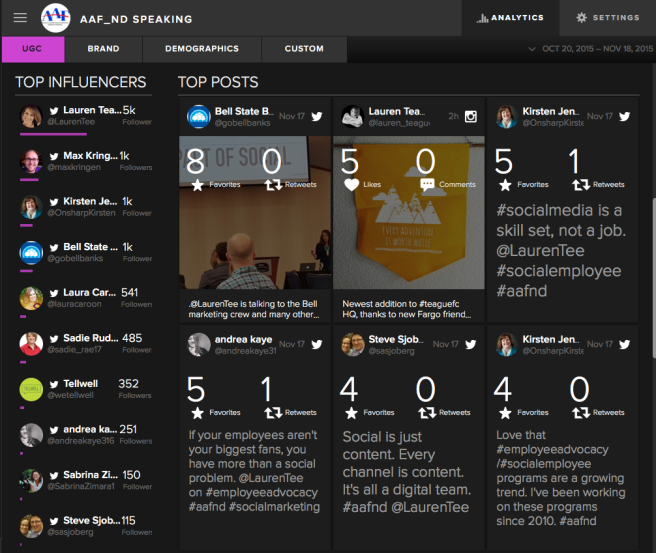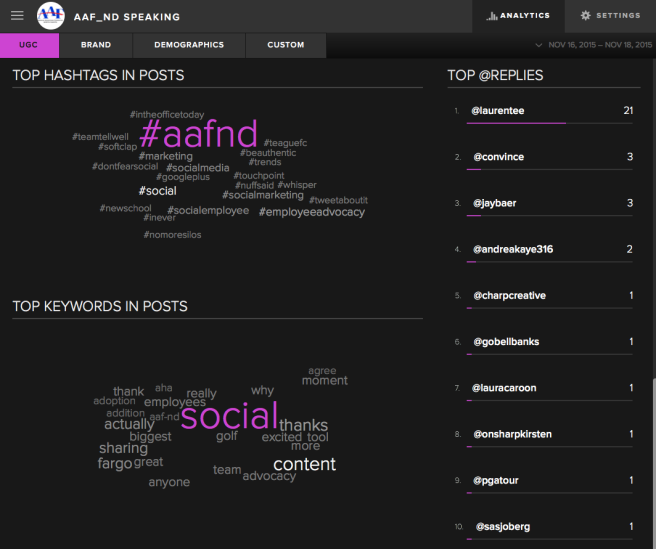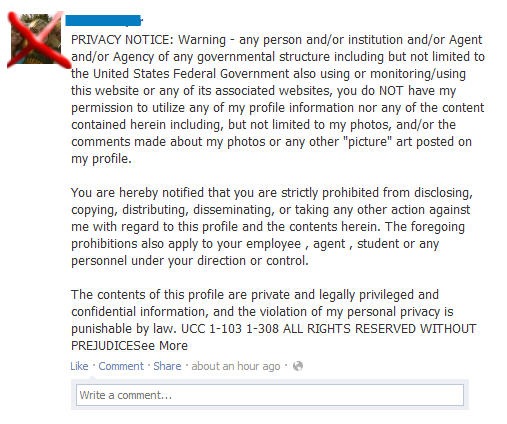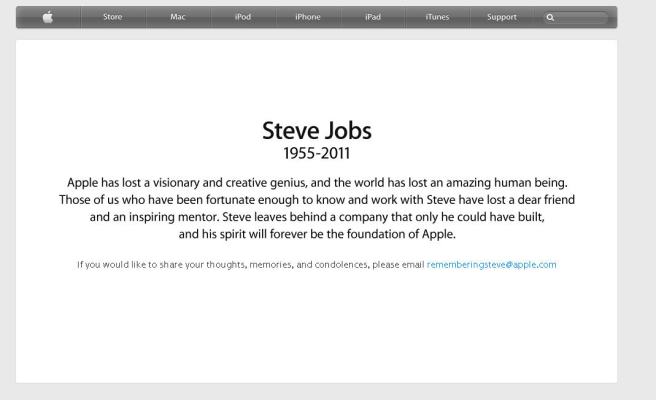I married my favorite person in September. The wedding was everything we wanted and truly the best day of our lives. I’m surprised at how much different married life is — and how much I enjoy it. We’ve even become one of those couples I rolled my eyes at previously — wedding collages in our house and keeping a white dress in my Facebook picture ever since.
Everything is great about being married. Everything, except one thing.
THE NAME CHANGE!
This was a HUGE change in my personal life, between all the paperwork and legwork required to get documents from one agency to another, practicing a new signature and even referring to myself as Lauren Teague (I introduced myself wrong for weeks!).
I’ve gotten used to the new name, the new email signature and crossing a “T” where a “B” used to be in my john hancock. But I keep avoiding one thing…the issue that I’m still undecided about.
Giving up LTBEYER as my online identity.
Hear me out — I started using LTBEYER in 2005, when I started my Gmail account. It stuck with me as I started using Bebo, MySpace, Twitter, Flickr, WordPress, Brightkite, Foursquare, and almost every single other website I’ve created an identity on.
Email. Twitter. Blogs. Social Media. Etc.
Being an “early adopter” female seems to have kicked me in the ass.
To switch might not be a huge deal for some, but I’ve spent 5+ years developing my identity under a name I (legally) no longer use. In my career as a social media professional, my online identity is just as important as anything I do offline. If I give up “LTBEYER”, do I also give up all the SEO and my “Digital DNA” I’ve built up under that personal brand?
Or will establishing a new online identity be not as big of a deal as I fear? Can I gradually switch from LTBEYER to some variation of “Lauren Teague” on Twitter and let everything else follow suit? Will my Twitter friends still tweet me and recognize my avatar when adding contacts in a new network?
Once I’ve made the decision to switch to a new profile, the next question is: Who do I want to be? And probably more importantly: Who can I be, based on what usernames are available?
I’ve tried a handful of “LaurenTeague” like names on Twitter. A couple are open, but nothing I really want to hang my hat on and move across the web with. Want to stay away from modifiers like “Lauren_GOLF” or identifying myself with a brand (_pgatour). Since @LaurenTeague and @LTeague aren’t available, I feel stuck.
Even more frustrating — I started on Twitter in 2007 and most social networks before they became mainstream. The people who have the names I want to use are inactive Twitter users, have YouTube channels with no videos, haven’t blogged in ages — you get the idea. Frustrating for someone like me who is looking to build up another Digital DNA under my married name.
I know women everyday go through this decision in their personal vs. professional lives. Building our careers and changing names mid-way doesn’t always work for women, especially in the media and on the executive track. I’m actually surprised there aren’t more blog posts on this topic. Closest I could find in Google was a post on “How to change to your married name on Facebook.”
This “do I or don’t I” decision continues to weigh on my mind — and it’s totally self-inflicted I should add. My husband doesn’t care one way or another if I keep LTBEYER online, as long as I’m a Teague on my driver’s license. Even my Tumblr profile states: In September 2010, I married @hooligantx…and became Mrs. Teague. Yet, I also get to keep @ltbeyer for as long as it makes sense.
Help me out, tweeps and friends. Am I making a big fuss over nothing? Can I keep my online identity for professional reasons? Will you remember me if I become a Teague online too? If I did seek out a new ID, what suggestions do you have for picking a new username?
Remember, I love being married. It’s this one detail in fabric that has me thrown for a loop…but if that’s the only thing, I think we’re doing something right.